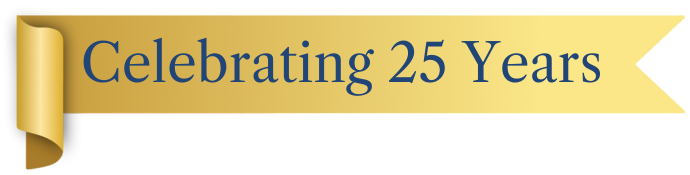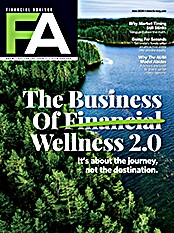We’re often on the lookout for things to improve our marketing, whether it’s expanding our social media presence, creating better websites, or finding better ways to communicate with clients.
Understanding the big picture is essential. But throughout my career, I’ve found that some of the best results can come from making small changes to what you’ve already built. Sometimes, all it takes is a title change or the quick switch of a thumbnail to adjust your performance.
To that end, I’m sharing a list of seven quick and easy-to-implement upgrades I would recommend for your marketing strategy.
1. Add A ‘Schedule Meeting’ Button To Your LinkedIn Profile
Like your website, your social media profile is often people’s introduction to your brand, which means it can help you generate leads. So why not add a schedule button right to your LinkedIn profile and allow prospects to book an appointment?
You can do this in just a few steps:
1. Click the pencil button on the right side of your profile, under the header.
2. Scroll down to the “custom button” section.
3. Click on “Link”
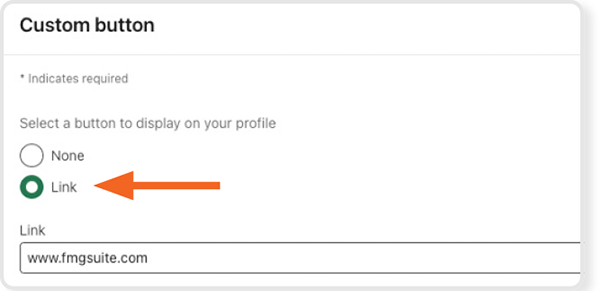
4. Paste the URL for whatever calendar app you use (such as Calendly, OnceHub, etc.) into the box.
5. Type what you want the link text to say (what you want to appear below your name in your profile. I chose “Schedule a Meeting” but you can use any prompt that gets readers to take action).
6. Check your LinkedIn profile to ensure the button is working.
2. Add A Calendar Link To Your Website
Next you want to add a link to your calendar app from your website. By adding a calendar link, site visitors can schedule and set meetings at a time that’s convenient for them. This will make it easier for you to turn prospects into clients.
I hear the most popular calendar app for advisors is Calendly, so below I’ve outlined the instructions to add it to your site. All calendar apps will provide similar instructions.
Go into Calendly.com and follow these instructions to embed a link onto your website:
On the Calendly home page, visit the “Event Types” tab.
1. Locate the event-type card you would like to embed and select “share.”
2. Select “add to website.”
3. Choose how you’d like to add Calendly to your site and select “continue.”
4. Make any relevant changes to your settings and select “copy code.”
5. Paste your code in your website’s HTML editor.
3. Show Your Value
One of the things you must do with your marketing is show what you bring to the table. You must highlight your expertise to stand out from the competition. One of the ways you can make sure you’re doing this is by performing the “five-second test.” Can the visitors to your sites learn who you are, what you do, and how you do it within five seconds of entering your site? Try it. Go to your site and then, without scrolling or clicking, give yourself five seconds to take everything in. Then see how many of the following questions you can answer:
1. Who benefits from your services?
2. What makes your firm different from others?
3. What’s your visitor’s next step?
If you make simple changes to satisfy a visitor’s curiosity in five seconds, you will likely reframe your site to visitors, allowing it to stand out from competitors while appealing to your ideal audience.
4. Claim Your Google Business Profile
Google is a great place for advisors to get their name out there, especially when they have taken steps to rank higher in the site’s search results. The better they rank, the easier it is for people to find them and seek out their help. Though there are many ways to appear more in searches, one good quick one is to claim and burnish your Google Business Profile, where you can put important information about your business: Things like your name, address, contact information—and even reviews if your compliance department allows it. By optimizing your Google profile, you can make it easy for prospects to find your business and know if they are the right clients for you.
Go to Google.com/business/ and click “Sign In” to claim your profile. From there, follow the instructions. Be sure to add the following, if applicable:
• Your business description;
• A logo;
• Your hours of operation;
• Your social media links;
• Your phone number, and
• Your office address (if you have an in-person office).
5. Share Case Studies
Many people have never worked with a financial advisor before, and if you can demonstrate the ways you help people, visitors to your site will know whether you’re the right fit. One way to do this is by including case studies—stories that describe a problem that you solved for clients (you won’t name them, of course). You can keep your clients anonymous by keeping the stories general.
6. Spend Time On The Right Social Channels
Not every social media channel will be right for you (or approved by your compliance department). What matters is that you find out which one works best for you and is worth your time. The most important question you should ask is: Where is your target audience spending time? That’s where you should spend time as well.
7. Use Canva To Liven Up Your Marketing
Any advisor trying to acquire new clients should think about creating content. It not only helps you find new clients but helps keep your current clients engaged. But to see the best results, you often need something that stands out.
Using unique, branded imagery can help. And luckily, you don’t need expensive software to create effective images for your content. With Canva, an online graphic design tool, anyone can create custom images to support their content. To get started, head over to Canva.com to create a free account. You’ll find it’s very easy to use and has some cool AI features that can make producing nice-looking graphics even easier.
Things You Can Do Today
As you can see, these ideas can help you boost your lead generation, and they are often as simple as adding links to existing content. I hope these tips give you some quick strategies you can implement today.
Susan Theder is the chief marketing and experience officer at FMG Suite.